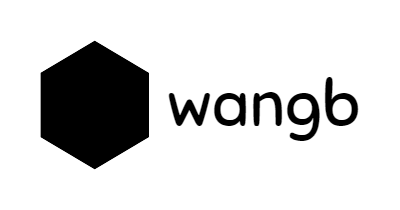Angular 程序开发中 Provider 和依赖注入是两个非常重要的概念, 关系到我们如何编写程序. 本文将解释 @Inject(), @Injectable() 两个装饰器背后的原理和它们的使用场景, 以及 Angular 依赖注入框架中的 token, provider 和 Angular 是如何创建依赖的.
注入 providers Angular 的依赖注入背后有很多魔法发生. Angular 1.x 时代我们可以通过字符串 token 来获取指定的依赖.
1 2 3 4 function SomeController ($scope ) } SomeController.$inject = ['$scope' ]
你可以通过之前的文章 来获取更多信息.
虽然这种方式曾经很好, 但是也存在一些缺陷. 通常我们会通过创建各种模块 (Module) 和引用其他模块 (比如 ui-router) 来构建我们的程序. 不同的模块中的 controllers/services 不能用相同的名字, 否则就会发成冲突.
幸运的是,新的 Angular 重写了依赖注入系统, 使其更强大更灵活.
新的依赖注入系统 当需要注入服务 (provider) 到组件或其他服务中时, 我们在构造函数中指定需要注入的类型. 比如:
1 2 3 4 5 6 7 8 9 10 11 12 import { Component } from '@angular/core' ;import { Http } from '@angular/http' ;@Component ({ selector : 'exmaple-component' , template : '<div>I am a component</div>' , }) class ExampleComponent constructor (private http: Http } }
注入的类型标记为 Http, Angular 能自动将其赋值给 http.
这看起来非常的神奇. 类型标记只在 TypeScript 中存在, 当程序转译成 JavaScript 并在浏览器中运行时, 我们对 http 参数毫无所知 (在运行时 http 可以为任何对象).
我们需要将 tsconfig.json 中的 emitDecoratorMetadata 设成 true. 这样在转译后的 JavaScript 的代码中, 会将参数类型加到装饰器上.
我们来看转译后的 JavaScript 代码 (ES6):
1 2 3 4 5 6 7 8 9 10 11 12 13 14 15 16 17 18 19 20 21 22 23 24 25 26 27 28 29 30 import { Component } from '@angular/core' ;import { Http } from '@angular/http' ;var ExampleComponent = (function ( function ExampleComponent (http ) this .http = http; } return ExampleComponent; })(); ExampleComponent = __decorate( [ Component({ selector : 'example-component' , template : '<div>I am a component</div>' , }), __metadata('design:paramtypes' , [Http]), ], ExampleComponent );import { Component } from '@angular/core' ; import { Http } from '@angular/http' ;@Component({ selector : 'exmaple-component' , template : '<div>I am a component</div>' , }) class ExampleComponent constructor (private http: Http ) } }
这里我们能看到转译后的代码中 http 对应上了 @angualr/http 中的 Http
1 __metadata('design:paramtypes' , [Http]);
最终 @Component 装饰器转译成了 ES 代码, 并通过 __decorate 附加了一些元信息 metadata. 这些信息能告诉 Angular 要将 Http 传递给组件的构造函数, 并最终赋值给 this.http.
1 2 3 function ExampleComponent (http ) this .http = http; }
metadata 实现了 $inject 中功能, 但是这里作为 token 的是类而不是字符串. 命名冲突就不会发生了.
你可能已经听过 token (或者 OpaqueToken) 的概念. Angular 使用 token 来存储或获取 providers. Token 作为 key 来引用 (hash?) provider. 不同于传统的 key, token 可以是任何值作为 key (对象, 字符串, 类等).
@Inject()所以 @Inject 起什么作用呢? 我们将组件改写成:
1 2 3 4 5 6 7 8 9 10 11 12 import { Component, Inject } from '@angular/core' ;import { Http } from '@angular/http' ;@Component ({ selector : 'example-component' , template : '<div>I am a component</div>' }) class ExampleComponent constructor (@Inject (Http) private http } }
这一次, 我们通过 @Inject 手动提供 token.
如果组件或服务需要很多依赖, 这样写会非常的麻烦. Angular 可以通过 metadata 自动找到依赖, 所有大多数情况下我们都不需要使用 @Inject.
唯一需要 @Inject 的情况是在同时使用 OpaqueToken 对象时.
1 2 3 4 5 6 const myToken = new OpaqueToken('myValue' )@Component (...)class ExampleComponent constructor (private token: myToken }
这里 myToken 不是类型, 而是值. 这意味着上面的代码会报错. 但是使用 @Inject 的话就可以了:
1 2 3 4 5 6 const myToken = new OpaqueToken('myValue' )@Component (...)class ExampleComponent constructor (@Inject (myToken) private token }
现在不会深入 OpaqueToken, 但是上面的例子足够表明 @Inject 的作用.
@Injectable()我们并不需要在所有的类上添加 @Injectable 装饰器, 才可以将其注入到组件或服务中. 虽然可能会发生变化, 有一个 issue 讨论需要强制加上 @Injectable (4.0 已经变成强制需要 @Injectable)
当我们使用装饰器时, 将被装饰的类的元信息存储成能被 Angular 处理的格式, 这些元信息中就包含了这个类的依赖.
如果没有使用装饰器添加元信息, Angular 就无从得知类的依赖. 这就是我们为什么需要 @Injectable(). @Injectable() 并没有其他的功能, 仅仅是提供了一些元信息.
Token 和依赖注入 现在我们知道了如何告诉 Angular 需要注入的内容, 现在我们来学习 Angular 如何知道从哪获取依赖以及如何实例化他们.
注册 provide 我们先来看如何注册一个服务到一个 NgModule 上.
1 2 3 4 5 6 7 8 import { NgModule } from '@angular/core' ;import { AuthService } from './auth.service' ;@NgModule ({ providers : [AuthService], }) class ExampleModule
上面例子是下面的简化版:
1 2 3 4 5 6 7 8 9 10 11 import { NgModule } from '@angular/core' ;import { AuthService } from './auth.service' ;@NgModule ({ providers : [{ provide : AuthService, useClass : AuthService }], }) class ExampleModule
其中 provide 字段表示我们注册的 provider 的 token. 当 Angular 看到 AuthService token 时, 就会取 useClass 的值进行实例化.
这样做有很多优点. 其一, 我们可以注册多个相同 class 的 provide, 而且不会发生冲突 (只要 token 不一样); 第二, 我们可以通过相同的 token 来覆盖之前的 provide.
覆盖 providers 我们的 AuthService 代码如下:
1 2 3 4 5 6 7 8 9 10 11 12 13 14 15 16 17 18 import { Injectable } from '@angular/core' ;import { Http } from '@angular/http' ;@Injectable ()export class AuthService constructor (private http: Http authenticateUser(username: string , password : string ): Observable<boolean > { return this .http.post('/api/auth' , { username, password }); } getUsername(): Observable<string > { return this .http.post('/api/user' ); } }
假设我们的程序中使用了这个服务, 例如登录:
1 2 3 4 5 6 7 8 9 10 11 12 13 14 15 16 17 18 19 20 21 22 23 24 import { Component } from '@angular/core' ;import { AuthService } from './auth.service' ;@Component ({ selector : 'auth-login' , template : ` <button (click)="login()"> Login </button> ` }) export class LoginComponent constructor (private authService: AuthService login ( this .authService .authenticateUser('toddmotto' , 'straightouttacompton' ) .subscribe((status: boolean ) => { }); } }
显示用户名:
1 2 3 4 5 6 7 8 9 10 11 12 13 14 15 16 17 18 19 20 21 @Component ({ selector : 'user-info' , template : ` <div> You are {{ username }}! </div> ` }) class UserInfoComponent implements OnInit username : string ; constructor (private authService: AuthService ngOnInit ( this .authService .getUsername() .subscribe((username: string ) => this .username = username); } }
我们将上面所有代码整合成一个模块, 比如 AuthModule:
1 2 3 4 5 6 7 8 9 10 11 12 import { NgModule } from '@angular/core' ;import { AuthService } from './auth.service' ;import { LoginComponent } from './login.component' ;import { UserInfoComponent } from './user-info.component' ;@NgModule ({ declarations : [LoginComponent, UserInfoComponent], providers : [AuthService], }) export class AuthModule
其他的组件可能也会依赖 AuthService. 现在假设我们有一个新的需求, 需要修改授权方法使得用户可以通过 Facebook 登录.
一种方法是修改所有的组件, 将其构造函数中的 AuthService 替换成新的服务. 另外我们也可以通过修改 providers 来将 AuthService 覆盖成 FacebookAuthService:
1 2 3 4 5 6 7 8 9 10 11 12 13 14 15 16 17 18 19 20 import { NgModule } from '@angular/core' ;import { FacebookAuthService } from '@facebook/angular' ;import { AuthService } from './auth.service' ;import { LoginComponent } from './login.component' ;import { UserInfoComponent } from './user-info.component' ;@NgModule ({ declarations : [LoginComponent, UserInfoComponent], providers : [ { provide : AuthService, useClass : FacebookAuthService, }, ], }) export class AuthModule
这里我们没有采用简写方法, 并且替换了 useClass 的值. 这样在模块中的 AuthService token 就会使用 FacebookAuthService 类.
理解注入器 (Injector) 翻译略 (一些 AOT 源码的解释, 有兴趣的可以研究下).
参考资料